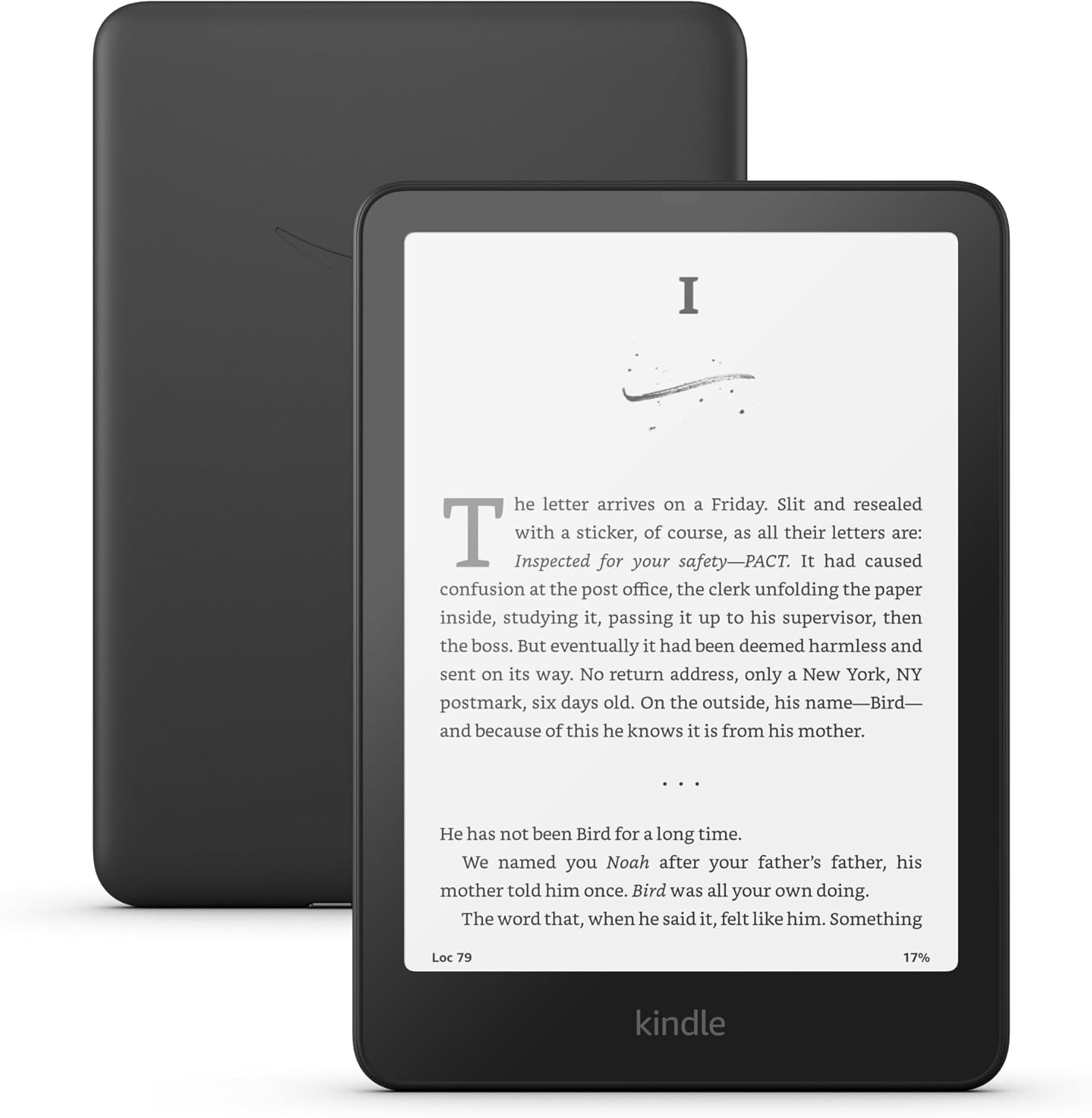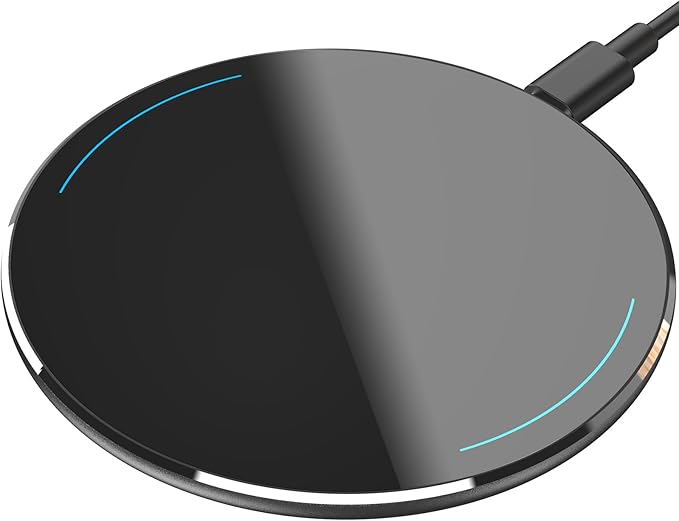Connecting a Soundbar to Your Receiver: A Simple Guide
- How To
- 67 ℃
- 0 Comment

Sony S100F 2.0ch Soundbar with Bass Reflex Speaker, Integrated Tweeter and Bluetooth, (HTS100F), easy setup, compact, home office use with clear sound black
Tips for Connecting your Soundbar to your Receiver. The sound bar is a nice addition if you are looking for an immersive home theater experience. If you have upgraded your home into a smart house, then sound bars need to be easy to control. If you follow the steps in this document, then you should get a seamless link between your sound bar and receiver, all the while giving you the ability to enjoy the crisp audio and quality sound that is so often demanded for modern music and movies.

The advantages of connecting your sound bar to the receiver.
When your receiver has multiple video and audio inputs, then sound bar receivers boost your experience to a whole new level. Connecting sound bars to receivers brings a higher level of quality sound while also improving audio processing and simplifying remote control, all via a single remote.

Items needed. Before proceeding further, make sure that you have the basics.
A sound bar that has an HDMI ARC or optical input.
At least one compatible receiver.

The right cables which can be HDMI, aux or optical, even depending on what devices you own.
Step By Step Guide To Connection. Decide on opening the connection using HDMI ARC, or opening it with an optical cable.